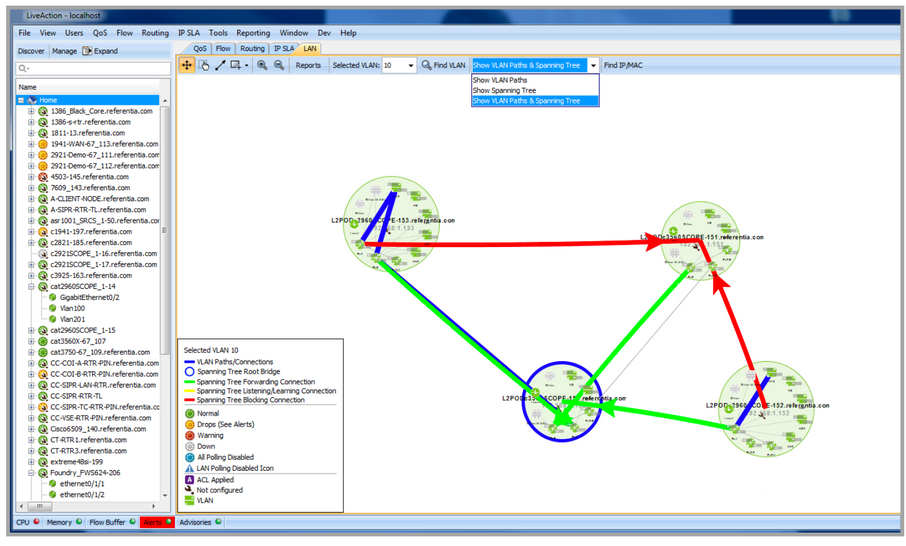Spanning Tree Highlighting Through a Network
LiveNX provides the ability to highlight spanning tree information in the system view.
In the LAN tool bar, select the desired VLAN and then use the drop-down to select Show Spanning Tree. The topology highlights the spanning tree connections and root bridge per VLAN and shows spanning tree topology changes as they occur (how fast the changes are detected is dependent on the LAN polling settings).
The image below depicts the root bridge, three forwarding connections and two blocking connections. The arrows indicate the path to the root bridge where the base of the connection represents either a blocked or root port and the head of the arrow points to a designated port. The arrows will be drawn to or from the middle of a device if the spanning tree port is not visible in the topology. Spanning tree devices not added into LiveNX will be shown using its bridge ID. Tooltips are available by hovering over the desired device providing additional spanning tree information including spanning tree bridge ID, root bridge, and root, designated, and blocked ports. Tooltips are also available by hovering over the desired spanning tree connection to see connection state information.
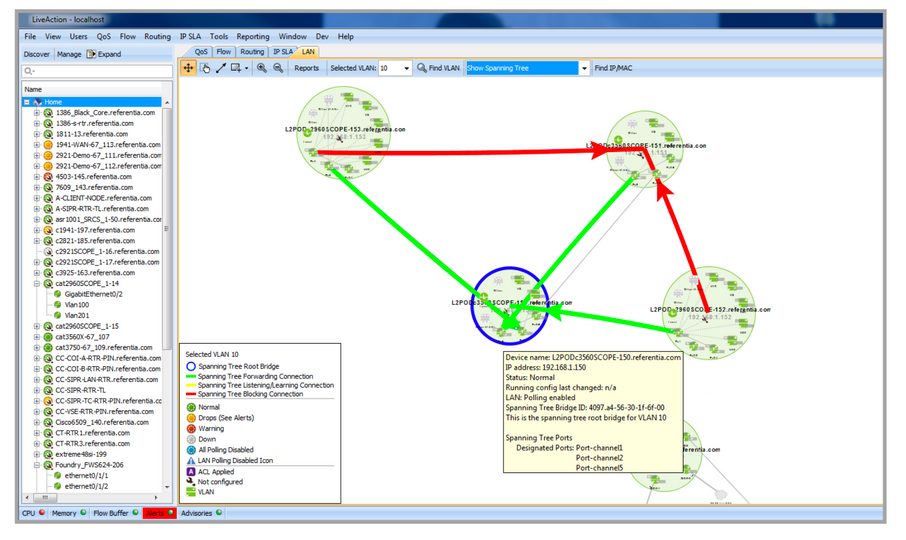
Select Show VLAN Paths & Spanning Tree to highlight both in the System View. The Spanning Tree information will be overlaid on the VLAN path.